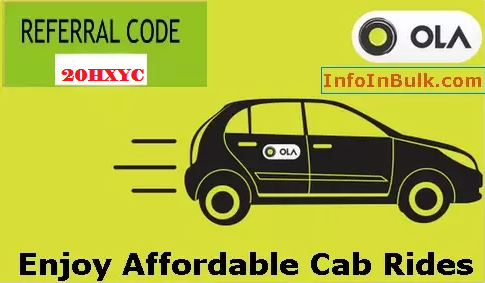In this topic, you will learn step by step procedure on how to use ola cabs app to book ola cab. As you all know that OlaCabs is one of the fastest growing taxi hiring business organization.
Booking a cab through ola cabs app is very simple.
How to Book a Taxi using Ola Cabs App?
Step 1: Enter your pickup location (Eg: from Home ,Office,Airport, Railway station, or your current location).
Step 2: choose or Pick the cab you like and see all available cabs close by(Eg: indica,Sedan, Mini and Prime).
Step 3: Press “Ride now” to book your ride.
Step 4: Get instant confirmation with driver details on your phone.
Step 5: See your ride en-route on the map.
Step 6: If you use Ola Money you can ride cash-free and also, you have another option of paying only after the completion of your ride.
Use Ride later and plan ahead option to Schedule a PickUp for sometime later.
Earn free Ola Money by referring the service to your beloved friends.
[fancy_box][content_upgrade]DOWNLOAD: How to Start and Grow Your Business Online[/content_upgrade][/fancy_box]
How to Book an Auto using Ola Cabs App?
Step 1: Download the olacabs app.
Step 2: Select Ride now and Book your nearest auto without stepping out .
Step 3: Add a Drop point or Drop location.
Step 4: Wait for a minute to accept your request by a near by auto.
Step 5: Track your Auto by knowing the driver details like Driver name and Auto Id .
Step 6: Call the driver to tell your pick up point.
Step 7: After when you reached your drop point pay your driver by the meter or by Ola Money.
How and where to find Ola cabs Coupon and Offers to avail Discounts in Fares?
If you are using Ola cabs for the first time, You can use my Referral code (Y74QNT) to earn some 300 Rupees.
There is a ride offer feature inside the Ola app itself, where you can find current running offers given by the Ola.
Olacabs Users can find Ola cabs Coupon and Offers to avail Discounts in Fares.
Here is a some list of websites you can visit to avail Discounts in Fares.
http://www.grabon.in/olacabs-coupons/
http://www.coupondunia.in/olacabs
http://www.shoppirate.in/view/ola-cabs
http://www.savemyrupee.com/olacabs-coupons/
https://www.olacabs.com/offers/bangalore
http://www.couponrani.com/ola-cabs-coupons
http://www.cuponation.in/olacabs-coupons
http://offers.freecharge.com/ola/
http://www.flipit.com/in/ola-cabs
http://www.coupondekho.co.in/olacabs/
http://couponada.in/ola-cabs
http://coupons.patrika.com/olacabs-coupons/
http://www.groupon.co.in/deals/mumbai/ola-cabs/604393
http://www.couponraja.in/olacabs
http://www.everysaving.in/coupons/olacabs.com
https://www.maddycoupons.in/stores/ola-cabs-coupons/
http://www.couponzguru.com/ola-cabs/
How to find the fares of Ola Cabs?
Step 1: Visit https://www.olacabs.com/fares
Step 2: Use the Dropdown to Select the City you want to find the actual fares.
As soon as you select the city it will show you the list of standard, prime and extra charges involved in fares.
How to Book Ola Cab for your Outstation Ride?
Currently, Ola Outstation is currently in Vadodara, Kochi, Kolkata, Chennai, Bhopal, and Bangalore at different prices. You can also check out for outstation fares details on Ola website https://www.olacabs.com/fares
Step 1: Book Your Ride.
Select the Outstation Category & Enter your Destination City.
Step 2: Choose Your Ride.
Select the number of days & Car Category.
Step 3: See the Estimated Bill Details.
Check out the estimated Bill details for the ride.
Step 4: Confirm.
Click on confirm to confirm the Booking.
[fancy_box][content_upgrade]DOWNLOAD: How to Start and Grow Your Business Online[/content_upgrade][/fancy_box]
Know How Ola Cabs delighted their customer to build brand which in turn helps to grow business. This article explains the importance of customers in any business. How Ola Cabs turned a frustrated customer into its Brand advocate
You can also watch Youtube Video on how to use Ola cab app
How To Use Ola Money in ola cabs
Ola Money allows you to take cash free rides with Ola Cabs.
How does Ola Money work?
You need to have balance in your Ola Money account, then your travel bill amount is auto-deducted from your account at the end of your ride. Ola cab drivers will already be pre-informed about your Ola Money balance and they will not expect you to pay cash from your side.
If your travel bill amount exceeds your Ola Money balance, then ola cabs will first deduct the bill amount from your Ola Money balance and remaining you may have to pay the amount by cash. Ola cab drivers will only expect you to pay the remaining balance amount by cash.
How to add balance to my Ola Money account?
Ola Money can be recharged at anytime or anywhere using netbanking, credit card or debit card.You can also use recharge voucher to recharge your Ola Money balance as well.
How to book ride later in Ola?
Step 1: Open the Ola app.
Step 2: Select on the Ola Mini, Sedan, Prime or Taxi For Sure cabs in which you want to travel.
Step 3: Click on Ride Later Button.
Step 4: Select the Date and Timings of your ride on which you want to ride.
Step 5: If you want to check the rate of the ride then click on rate card. It will allow you to check the price of the ride on the basis of km.
Step 6: If you want to check the estimation of the ride you can always go for ride estimate button and enter the drop location.
Step 7: Enter the Coupons code if you have any.
Step 8: Confirm.
How to book an Ola cab mini in app?
Step 1: Open the Ola app.
Step 2: Select on the Ola Mini.
Step 3: Click on Ride Now or Ride Late Button.
Step 4: If you want to check the rate of the ride then click on rate card. It will allow you to check the price of the ride on the basis of km.
Step 5: If you want to check the estimation of the ride you can always go for ride estimate button and enter the drop location.
Step 6: Enter the Coupons code if you have any.
Step 7: Confirm.
[fancy_box][content_upgrade]DOWNLOAD: How to Start and Grow Your Business Online[/content_upgrade][/fancy_box]
How to use Ola share to book instantly and save up to 50% on fares?
Step 1: Open the Ola app.
Step 2: Select on the Ola Share.
Step 3: Enter Drop location (Please make sure you have entered the exact drop location)
Step 4: Click on confirm and it will show you the driver name, driver phone number, cab number along with the fare.
Step 5: If you want to cancel you must cancel soon on the right top of the app.
Step 6: Confirm.
Note: Ola share rides are prepaid. Please pay upon boarding.
Care to share? Cut your travel costs by half
| SHARE your Ola ride with others riding along the same route and travel at 50% lower costs (during peak hours) than your regular mini fares. |
Or do you have someone along? Don’t worry! We have something for you as well. Enjoy 33% off on your mini & sedan rides between 7am to 12 pm and 5 pm to 11 pm for upto 5 rides. Just punch in the coupon code.
Same quality, same convenience and half as affordable as a Mini cab ride- what’s not to like about Ola Share, right? Here are a few tips to make your Share rides even better:
SHARE TIPS FOR A SMOOTHER RIDE
One seat per booking
With Ola Share, you make a booking only for yourself.
Enter the exact drop location
This makes sure that your driver drops you to your accurate destination.
Know your fare before you confirm
This will help avoid any surprises at the end of your trip.
Pay only for yourself
You will pay for only your share, even if you are the only person on the ride.
Please board within 3 minutes
This will avoid any inconvenience to your co-passengers.
It’s the same Ola experience except it is more affordable, saves your carbon footprints and your money!
5 Reasons you’ll love Ola Share
- Because it’s 50% lower than a regular mini cab ride.
- Because you know how much you’ll be paying even before you book the ride
- Because it’s about time we switched to greener ways to fight traffic and pollution
- Because you still enjoy the same comfort- all you need to do is book a ride and leave the rest to OLA cabs.
- Because sometimes an interesting conversation can brighten up a long ride!
How to book an Ola Prime in Ola app?
There are three categories under Ola Prime.
a. Prime Sedan
b. Prime Play
c. Prime SUV
a. How to use Ola app to book an Ola Prime Sedan in Ola app?
Step 1: Open the Ola app.
Step 2: Select on the Ola Prime.
Step3: Click on Prime Sedan.
Step 4: Click on Ride Now or Ride Late Button.
Step 5: If you want to check the rate of the ride then click on rate card. It will allow you to check the price of the ride on the basis of km.
Step 6: If you want to check the estimation of the ride you can always go for ride estimate button and enter the drop location.
Step 7: Enter the Coupons code if you have any.
Step 8: Confirm.
b. How to use Ola app to book an Ola Prime Play in app?
Prime Play with Music (Radio and Ola Play).
Step 1: Open the Ola app.
Step 2: Select on the Ola Prime.
Step 3: Click on Prime Play.
Step 4: Click on Ride Now or Ride Late Button.
Step 5: If you want to check the rate of the ride then click on rate card. It will allow you to check the price of the ride on the basis of km.
Step 6: If you want to check the estimation of the ride you can always go for ride estimate button and enter the drop location.
Step 7: Enter the Coupons code if you have any.
Step 8: Confirm.
c. How to use Ola app to book an Ola Prime SUV in app?
SUV with free Wi-Fi and top drivers.
Step 1: Open the Ola app.
Step 2: Select on the Ola Prime.
Step 3: Click on Prime SUV.
Step 4: Click on Ride Now or Ride Late Button.
Step 5: If you want to check the rate of the ride then click on rate card. It will allow you to check the price of the ride on the basis of km.
Step 6: If you want to check the estimation of the ride you can always go for ride estimate button and enter the drop location.
Step 7: Enter the Coupons code if you have any.
Step 8: Confirm
5 Simple Steps to Prime up and Ride in Style
- Hot date? Meet with an investor? Just feeling the spring in the air? Then the occasion calls for a Prime. More comfort, more ease, more peace- always guaranteed when you ride a Prime
- Free Wi-Fi on the go is a wonderful thing. Work on a presentation or stream cat videos, the choice is yours.
- Spacious and plush- Prime cabs have been carefully selected to give you the perfect ride you desire. Chill out in the backseat, and let us take you where you need to be.
- We have high standards for Prime and we maintain an average ride rating of 4.8. Your comments will go a long way in helping us ensuring that we continue to maintain these standards.
- Tweet to us at @olacabs with #MyOlaPrimeRide if you’re enjoying the Prime experience, and we may have a surprise for you – a Fit bit Surge for the best tweet every week!
How to use Ola app to book a Ola LUX from your app?
This is a Luxury category ride which consists of cars from BMW and Jaguar.
Step 1: Open the Ola app.
Step 2: Select on the Ola Lux.
Step 3: Click on Ride Now and Confirm Booking.
Step 4: If you want to check the rate of the ride then click on rate card. It will allow you to check the price of the ride on the basis of km.
Step 5: If you want to check the estimation of the ride you can always go for ride estimate button and enter the drop location.
Step 6: Enter the Coupons code if you have any.
Step 7: Pick a payment option if you want to change it to Card or Cash.
How to use Ola app to book Ola Rentals from your app?
Step 1: Open the Ola app.
Step 2: Swipe to the right on the category panel and choose ‘Rentals’.
Step 3: Click on Ride Now.
Step 4: Select the desired package.
Step 5: Select your preferred category from Mini, Prime and Lux.
Step 6: Enter the Coupons code or pick if you have any coupons available in your account.
Step 7: Click Accept and Confirm.
How To Enter your drop location while booking your ride.
While booking your Micro ride, enter the destination address at the top of your booking screen in the enter drop location tab. If you enter your exact destination, then all you have to do is sit back and enjoy the ride. App navigations will take care of your ride.
If you don’t know your exact location, then Just enter the nearest landmark, and then follow the map on your phone to your destination and drop your location pin there.
Ola Micro is making your ride easier with the new drop at feature!
If you have to change your destination mid-ride, simply enter the new drop off point.
You can also save the most often visited locations
Just you need to enter the destination in the drop at tab on the top of your screen, once the location is found on the map, just click the heart on the right and save the location under a specific name like ‘Home’, or ‘Office’.
Once the driver receives your booking, it is only after he picks you up that he gets the full destination of the customer details to avoid complications.
How to use Ola credit to ride now and pay later?
Ola Credit is a wonderful facility offered by Ola for loyal Ola customers, which allows customers to take multiple rides in an Ola and pay for those rides at the end of the credit cycle or when the credit limit gets exhausted.
All this with no extra cost or interest involved!
How to activate Ola credit?
If you want to join Ola credit, follow these simple steps below
Step 1: Select “Join Ola Credit”.
Step 2: Click on the Activate button.
Step 3: You will be able to view your credit limit.
Step 4: Ola credit will appear on the payments page making it possible for you to Ride Now and pay later!
How to use Ola Credit while booking?
Step 1: Activate your Ola credit as mentioned in the above steps.
Step 2: Once activated, you can see your credit limit and amount due.
Step 3: Next time you take an Ola ride, you can choose to pay for it with Ola credit.
Step 4: You have successfully paid for your ride with Ola credit.
How to Repay and clear Ola credit?
Ola customers can repay Ola Credit via net banking, debit or credit cards through the integrated Ola Money e-wallet.
Step 1: Open Ola app and go to Payments section.
Step 2: Click on Ola credit, it will show you amount Due, Ola credit limit and Due date
Step 3: Click on “CLEAR OLA CREDIT”
Step 4: You can select from saved cards, Debit/Credit cards and Netbanking.
Step 5: Click Pay.
How to Book an Ola cab without internet
Now, you don’t have to worry about internet connection to book your ride on Ola app.Using Offline Booking feature you can book an Ola cab without a working internet connection.
How to use Ola Offline Booking Feature on the Ola App
Whenever you are in offline mode and need to book a ride using an Ola app.
Step 1: If there is no internet connection then app will take you directly to “you seem to be offline“ page.
Step 2: Click on Send my location button. An automatic text message will pop up with your location details.
Step3: Send the text messgae and wait for the text back from ola.
Step 4: Respond back with the choice of your car category preferance.
Step 5: Wait for your booking confirmation and OTP. You will receive a SMS with the driver details, once your booking is confirmed.
[fancy_box][content_upgrade]DOWNLOAD: How to Start and Grow Your Business Online[/content_upgrade][/fancy_box]
How to Pay for your Ola rides using HDFC debit or credit cards
Step 1: Click on setup Payment.
Step 2: Add your card securely.
Step 3: Complete your cashless rides. Pay at your convenience before the next ride.
Step 4: Authorize your card for payment.
Step 5: Rate your ride.
How to pay for your Ola cab rides via UPI
Step 1: Open Ola app, tap on the menu on the top left corner.
Step 2: Tap on ‘Payments’.
Step 3: Tap on ‘Import VPA’ and add your UPI ID that you use on your banking apps or BHIM app. It will verify you’re your phone number (SIM card inserted on your device).
Once verified, it will be added to your payment options.
Step 4: Now, that your VPA is verified, go ahead and book an Ola cab. On the home screen enter your pickup and drop location, select between micro, mini, share or prime, then tap on Ride now.
Step 5: You will see the option to add payment method, where you can choose between Ola Money, Cash and UPI. Select UPI and then tap on ‘confirm booking.’ That’s it.
Once you reach your destination, the money will be debited from your bank account linked to your VPA.
How to pay for your Ola cab rides using Jio Money wallet
Apart from cash, credit/debit cards and Ola Money. Now, Ola has tied up with a leading wallet Jio Money to provide you with more cashless options of payment.
If you have sufficient funds in your Jio Money wallet, you can opt to use it to pay for your Ola rides.
Here’s how to link your Jio Wallet with Ola:
Step 1: Open Ola App and Click on Payments.
Step 2: Click on Connect Jio Money. Proceed to connecting your Jio Money account.
Step 3: Once connected, your Jio money wallet will be available as a payment option.
Step 4: Now you can easiy pay for your ola cab rides with your Jio money wallet.
Ola cabs customer care, contact details, service center, enquiry number and helpline numbers.
If you are facing any issue while reaching to out ola service center for support regarding booking/cancellation/payment issue/refund issue.
Submit any query to Ola Cabs via email: support@olacabs.com
You can reach out to below Ola cabs customer care numbers of your place..
Here is a List of Ola Cabs Customer Care, Contact Details, service center, enquiry number and helpline numbers.
1. 11-33553355 New Delhi, Delhi
2. 22-33553355 Mumbai, Maharashtra
3. 33-33553355 Kolkata, West Bengal
4. 44-33553355 Chennai, Chennai
5. 40-33553355 Hyderabad, Telangana
6. 80-33553355 Bangalore, Karnataka
7. 20-33553355 Pune, Maharashtra
8. 79-33553355 Ahmedabad, Gujarat
9. 135-33553355 Dehradun, Uttarakhand
10. 161-33553355 Ludhiana, Punjab
11. 175-33553355 Patiala, Punjab
12. 141-33553355 Jaipur, Rajasthan
13. 291-33553355 Jodhpur, Rajasthan
14. 294-33553355 Udaipur, Rajasthan
15. 251-33553355 Kalyan, Maharashtra
16. 260-33553355 Vapi, Gujarat
17. 261-33553355 Surat, Gujarat
18. 265-33553355 Vadodara, Gujarat
19. 326-33553355 Dhanbad, Jharkhand
20. 361-33553355 Guwahati, Assam
21. 364-33553355 Shillong, Meghalaya
22. 413-33553355 Puducherry, Puducherry
23. 421-33553355 Tiruppur, Tamil Nadu
24. 422-33553355 Coimbatore, Tamil Nadu
25. 424-33553355 Erode, Tamil Nadu
26. 427-33553355 Salem, Tamil Nadu
27. 431-33553355 Tiruchirappalli, Tamil Nadu
28. 452-33553355 Madurai, Tamil Nadu
29. 471-33553355 Thiruvananthapuram, Kerala
30. 474-33553355 Kollam, Kerala
31. 483-33553355 Malappuram, Kerala
32. 484-33553355 Kochi, Kerala
33. 487-33553355 Thrissur, Kerala
34. 494-33553355 Tirur, Kerala
35. 495-33553355 Kozhikode, Kerala
36. 497-33553355 Kannur, Kerala
37. 512-33553355 Kanpur, Uttar Pradesh
38. 522-33553355 Lucknow, Uttar Pradesh
39. 532-33553355 Allahabad, Uttar Pradesh
40. 542-33553355 Varanasi, Uttar Pradesh
41. 551-33553355 Gorakhpur, Uttar Pradesh
42. 562-33553355 Agra, Uttar Pradesh
43. 581-33553355 Bareilly, Uttar Pradesh
44. 612-33553355 Patna, Bihar
45. 641-33553355 Bhagalpur, Bihar
46. 657-33553355 Jamshedpur, Jharkhand
47. 674-33553355 Bhubaneswar, Odisha
48. 712-33553355 Nagpur, Maharashtra
49. 731-33553355 Indore, Madhya Pradesh
50. 734-33553355 Ujjain, Madhya Pradesh
51. 744-33553355 Kota, Rajasthan
52. 751-33553355 Gwalior, Madhya Pradesh
53. 755-33553355 Bhopal, Madhya Pradesh
54. 761-33553355 Jabalpur, Madhya Pradesh
55. 816-33553355 Tumkur, Karnataka
56. 821-33553355 Mysore, Karnataka
57. 824-33553355 Mangalore, Karnataka
58. 831-33553355 Belgaum, Karnataka
59. 836-33553355 Hubli-Dharwad, Karnataka
60. 861-33553355 Nellore, Andhra Pradesh
61. 863-33553355 Guntur, Andhra Pradesh
62. 866-33553355 Vijayawada, Andhra Pradesh
63. 877-33553355 Tirupati, Andhra Pradesh
64. 883-33553355 Rajahmundry, Andhra Pradesh
65. 884-33553355 Kakinada, Andhra Pradesh
66. 870-33553355 Warangal, Telangana
67. 891-33553355 Visakhapatnam, Andhra Pradesh
Download olacabs app from
1.Android Playstore
2. App store
3. Windows store
Follow Ola Cabs on
1.Facebook
2.Twitter
3.Google Plus
[fancy_box][content_upgrade]DOWNLOAD: How to Start and Grow Your Business Online[/content_upgrade][/fancy_box]